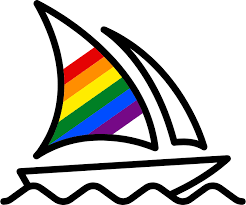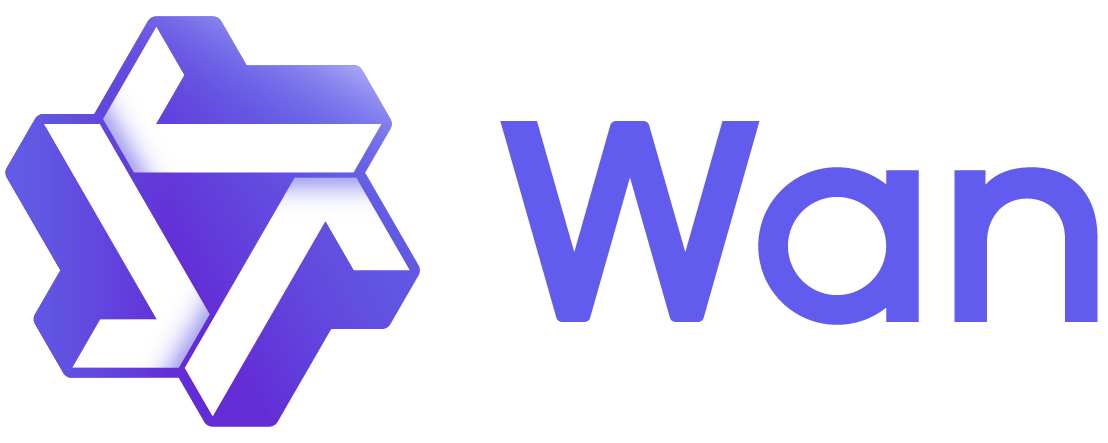Best AI Video Generator
It's important to note that AI video generators can be categorized into three main types:- VideoGenAI: Tools like Runway and Pika Labs generate new video sequences from prompts (this section)
- AI Avatars: Tools like Colossyan and HeyGen focus on creating lifelike virtual presenters. (Click here)
- Video Editors: Platforms such as Pictory and Veed.io assist in assembling and editing video content (Click here)
While some platforms strive to encompass all three functionalities, it's rare to find a single tool that excels in each area. Therefore, selecting a tool that aligns with your primary objective is crucial for optimal results.
But what can we expect from a solid video genAI tool? These are the standard and advanced features.
- Text-to-Video Creation: Generate video sequences from prompts.
- Stock Footage Integration: Access to a library of stock videos and images.
- Basic Editing Capabilities: Tools to trim, merge, and add simple effects to videos.
- Motion Design Features: Animate still images into dynamic videos.
- Character Consistency: Use the same character throughout different settings.
- Multimodal Input Support: Combine text, images, and video clips to generate new content.
- High-Resolution Video Output: Generate videos in resolutions up to 4K.
- Advanced Customization: Fine-tune aspects like camera angles, lighting, and scene composition.
Our content includes affiliate links. If you buy the software through our link, we might receive a small commission. Thank you for helping a small business stay afloat.